How do I move a Customer between Clusters
0
25 May 2022
1. Click tab on 'Customers'
2. Click on the Customer card
3. Click on the Preview icon
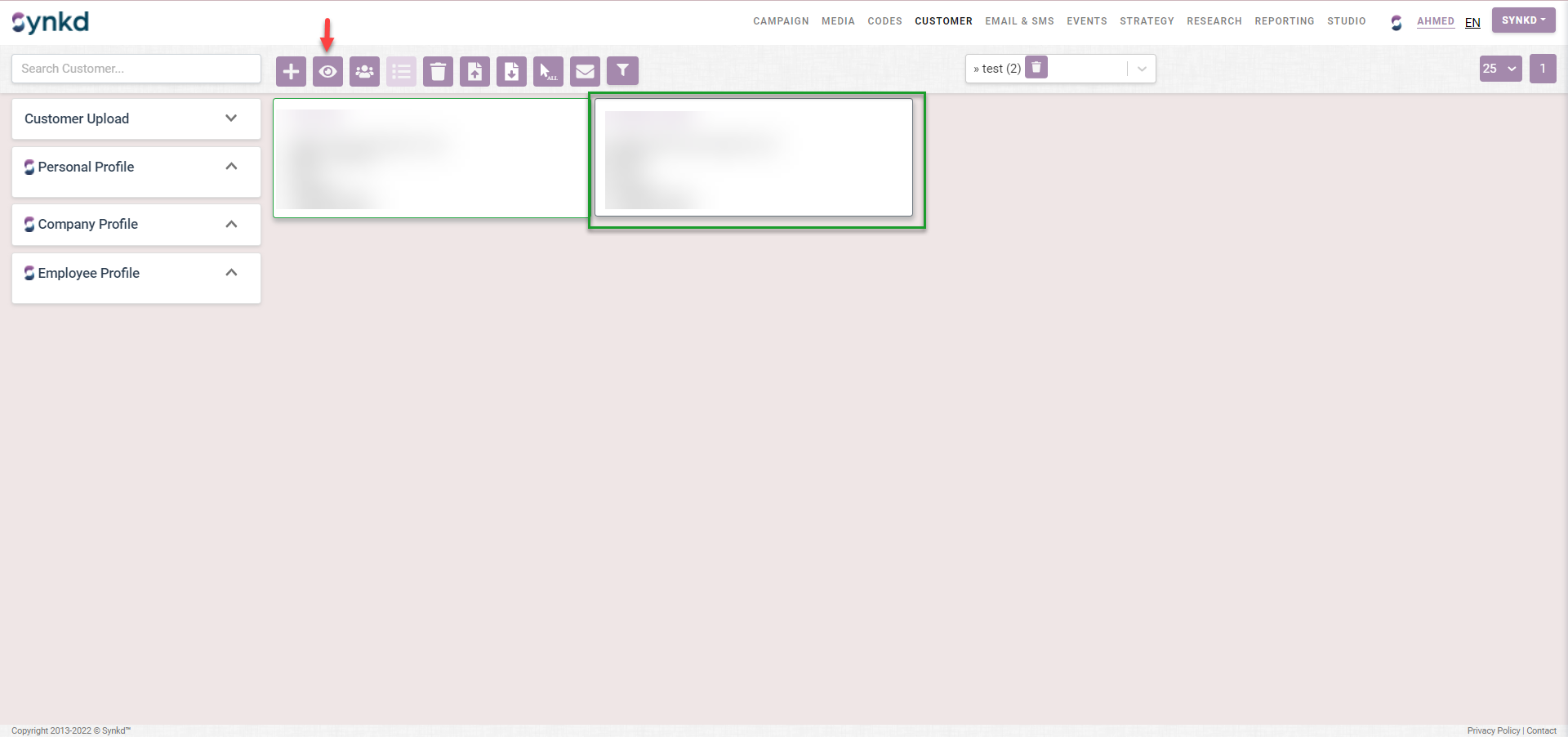
4. Click on Cluster
5. Either type the name of the Cluster, to add the Customer to another Cluster, or remove him/her for pre-existing clusters
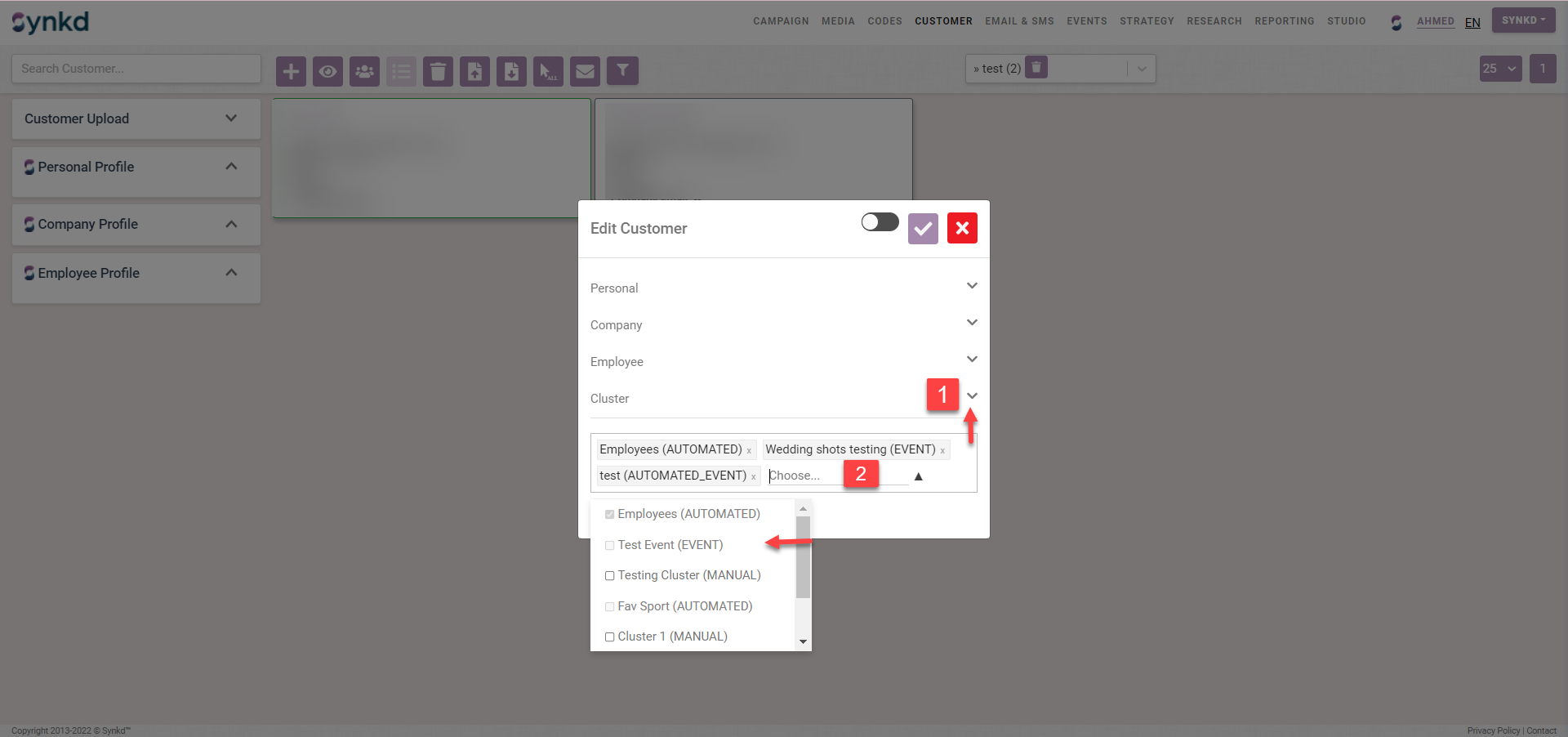
Video of steps: