Assigning & Removing an Employee in a Company Relationship
0
23 May 2022
1. Click on Relationships on your Company home page
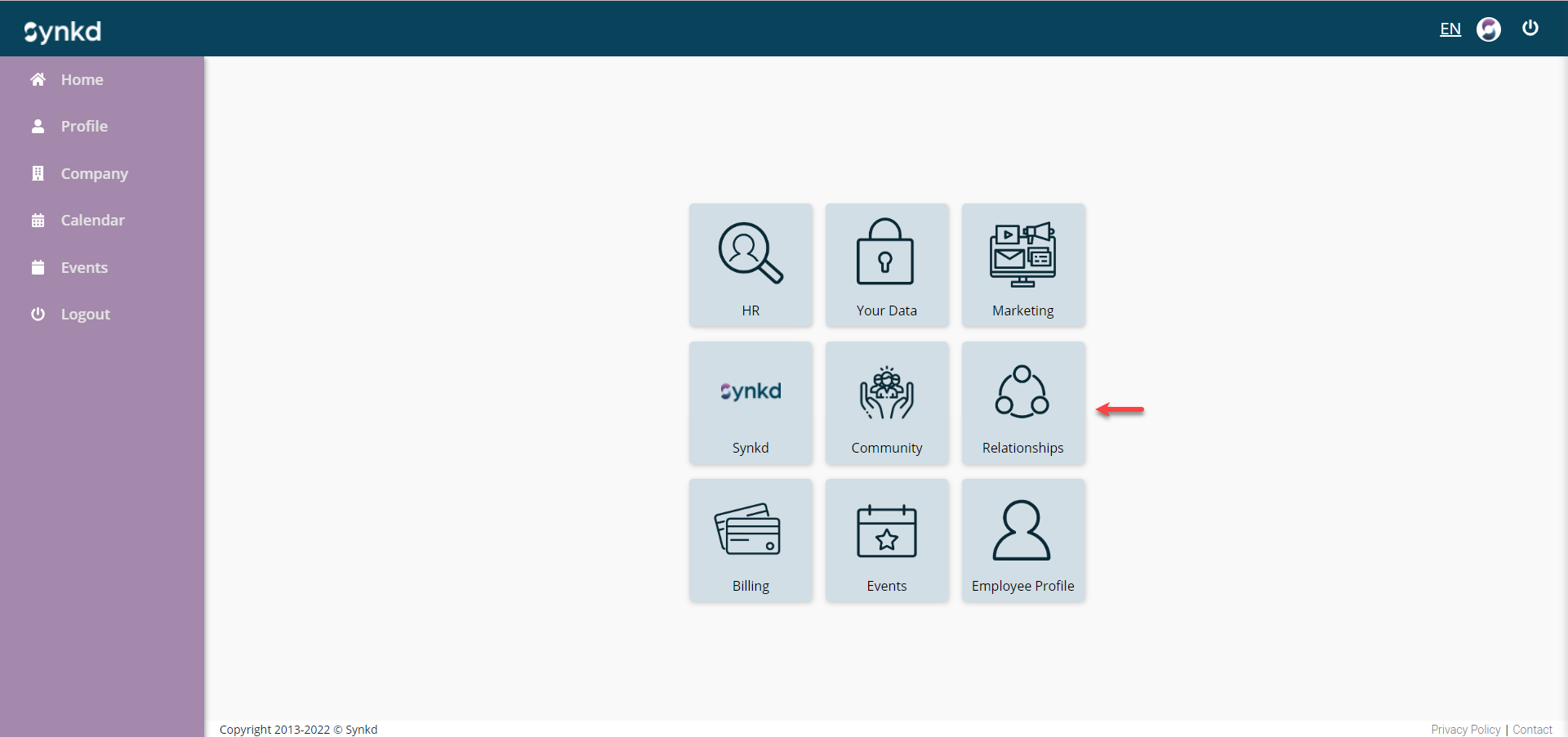
2. Click on the assign Employee icon to choose
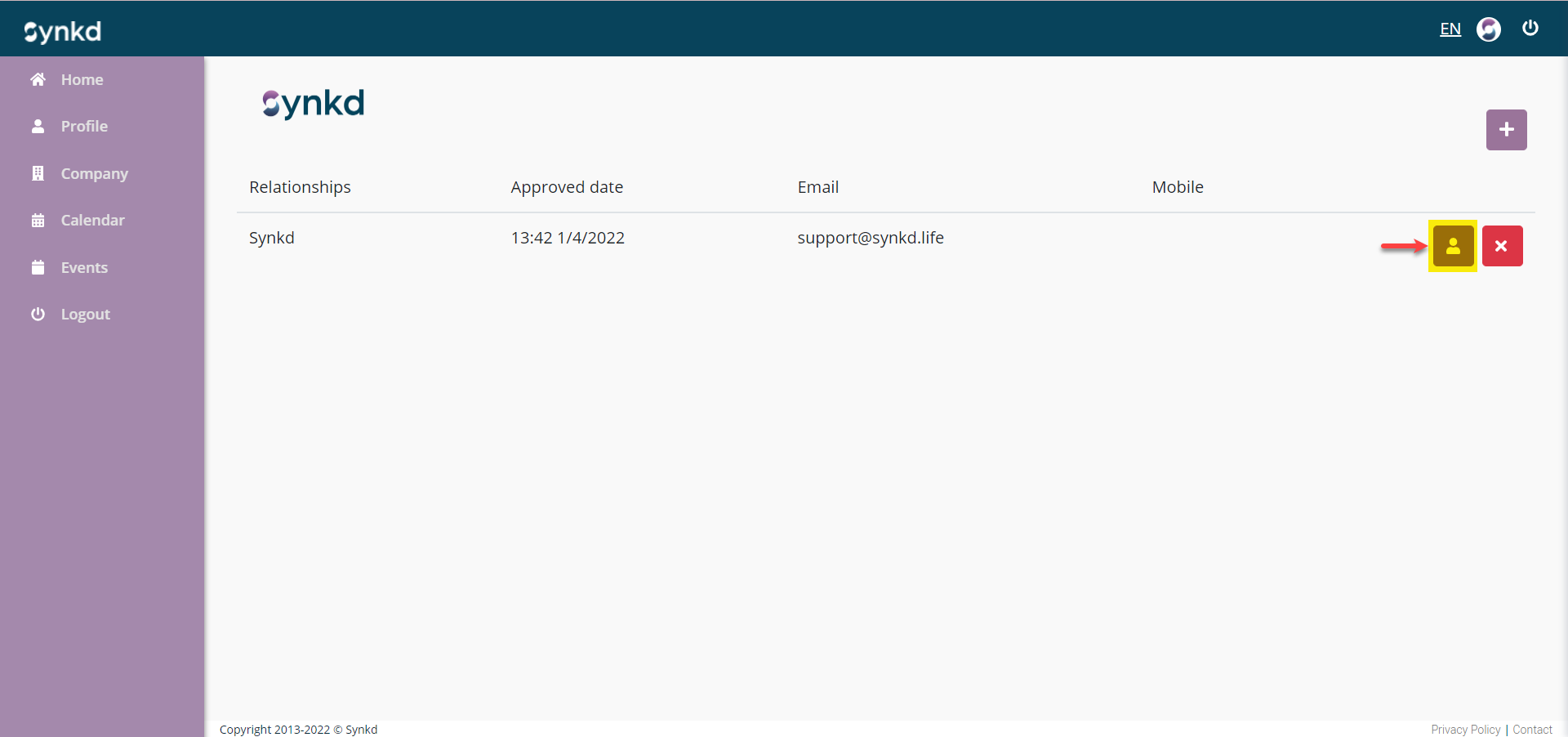
3. Select the Employee from your Company
4. Click on accept
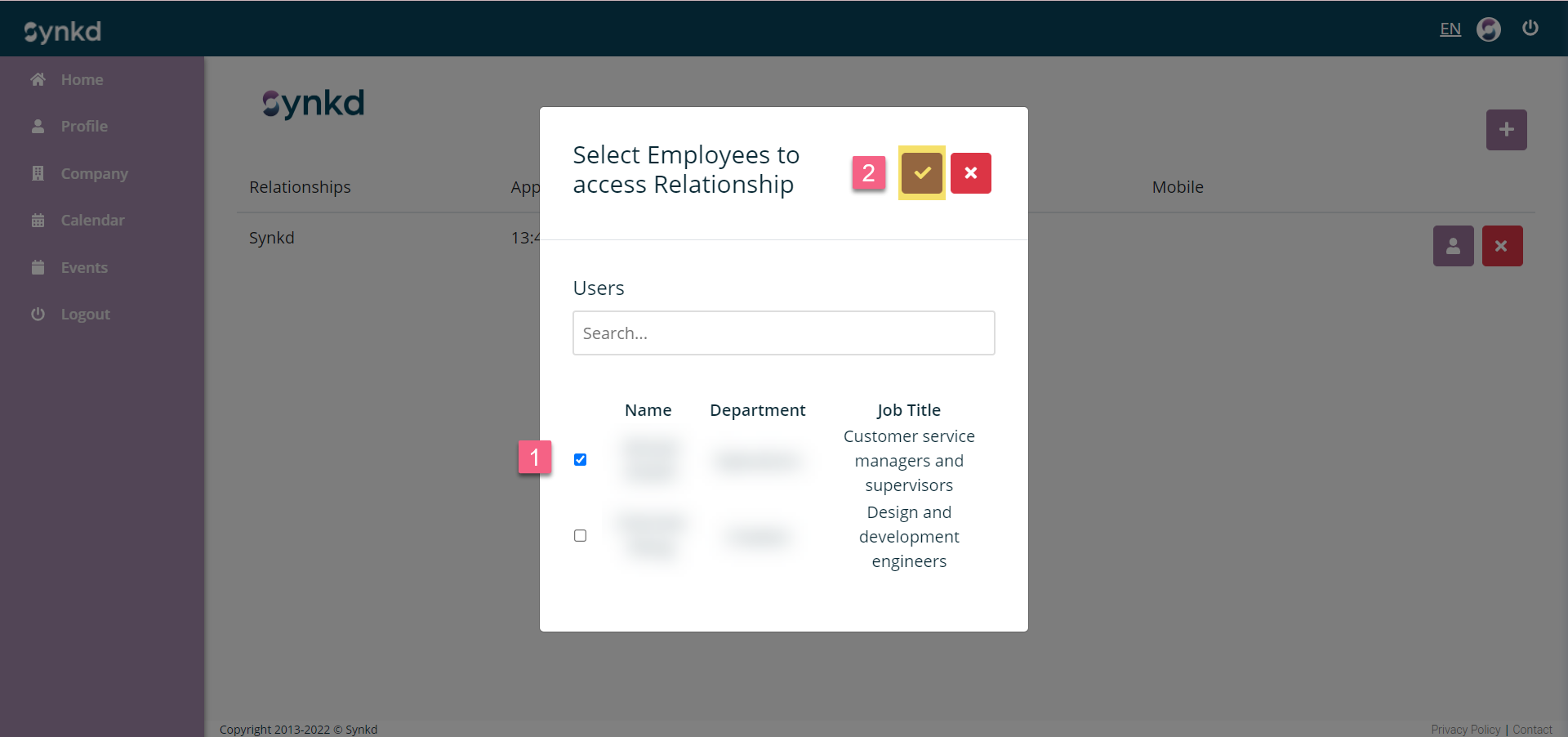
Video of steps to Assign an Employee:
Video of steps to remove an Assigned Employee: