How do I edit my profile picture?
0
23 May 2022
1. Click on 'profile'
2. Click on 'edit' to edit info
3. Click on the 'x' to remove the current image
3. Click on the image to add a new logo picture
4. After completion, click on 'save' to save updated the profile
5. Clicking on 'x' on the right side of the saving icon, if you wish to cancel the profile update, and revert to the previous info
*not applicable if the user has completed*
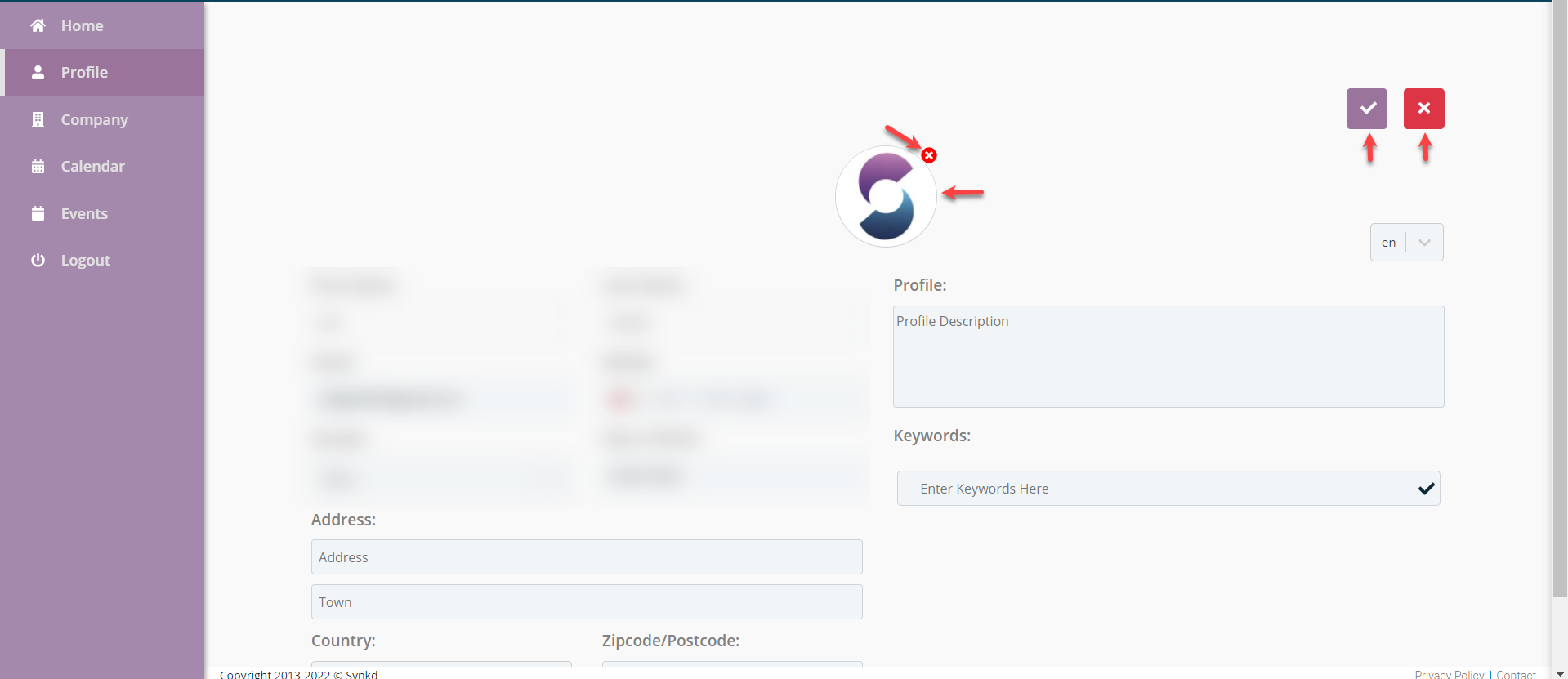
Video to show steps: