How Do I Copy a Campaign?
0
11 May 2022
- Head over to the Campaign section in Marketing
- Click on your Campaign card
- Click on the copy button
- Read the pop-up message carefully
- Accept the details by clicking on the confirm button
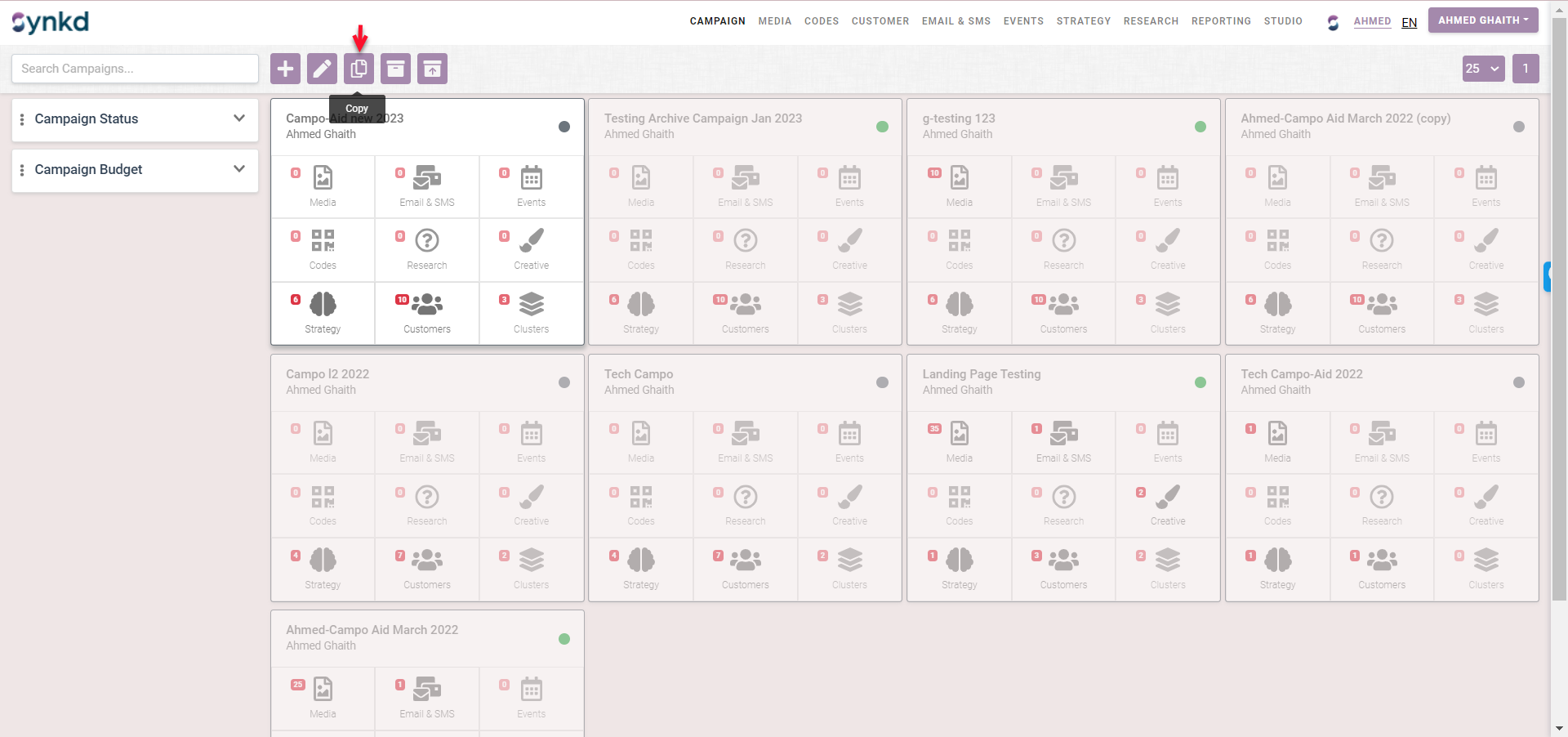
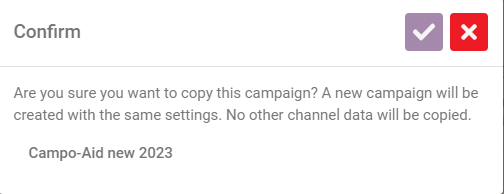
Video of steps:
How Do I Copy a Campaign?
0
11 May 2022
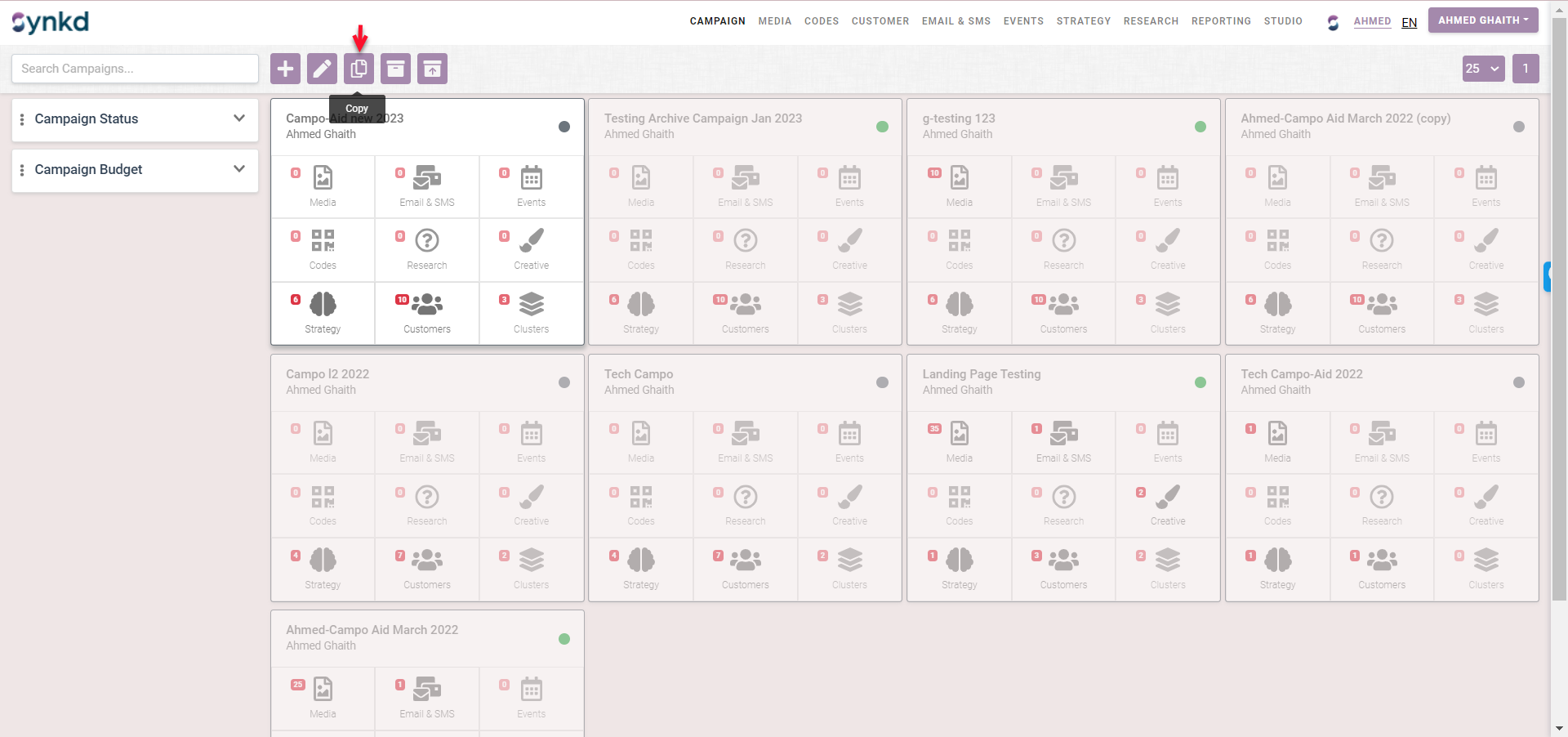
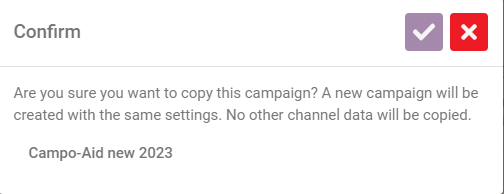
Video of steps: