How do I add client rates?
0
15 March 2022
1. Click on 'ADMIN' from the account dropdown
2. Navigate to 'Client Rates' tab
3. Click the '+' icon to add and fill in new client rate modal (d)
4. Select client, currency, relationships (where applicable)
5. Enter discount for client, fee for relationships
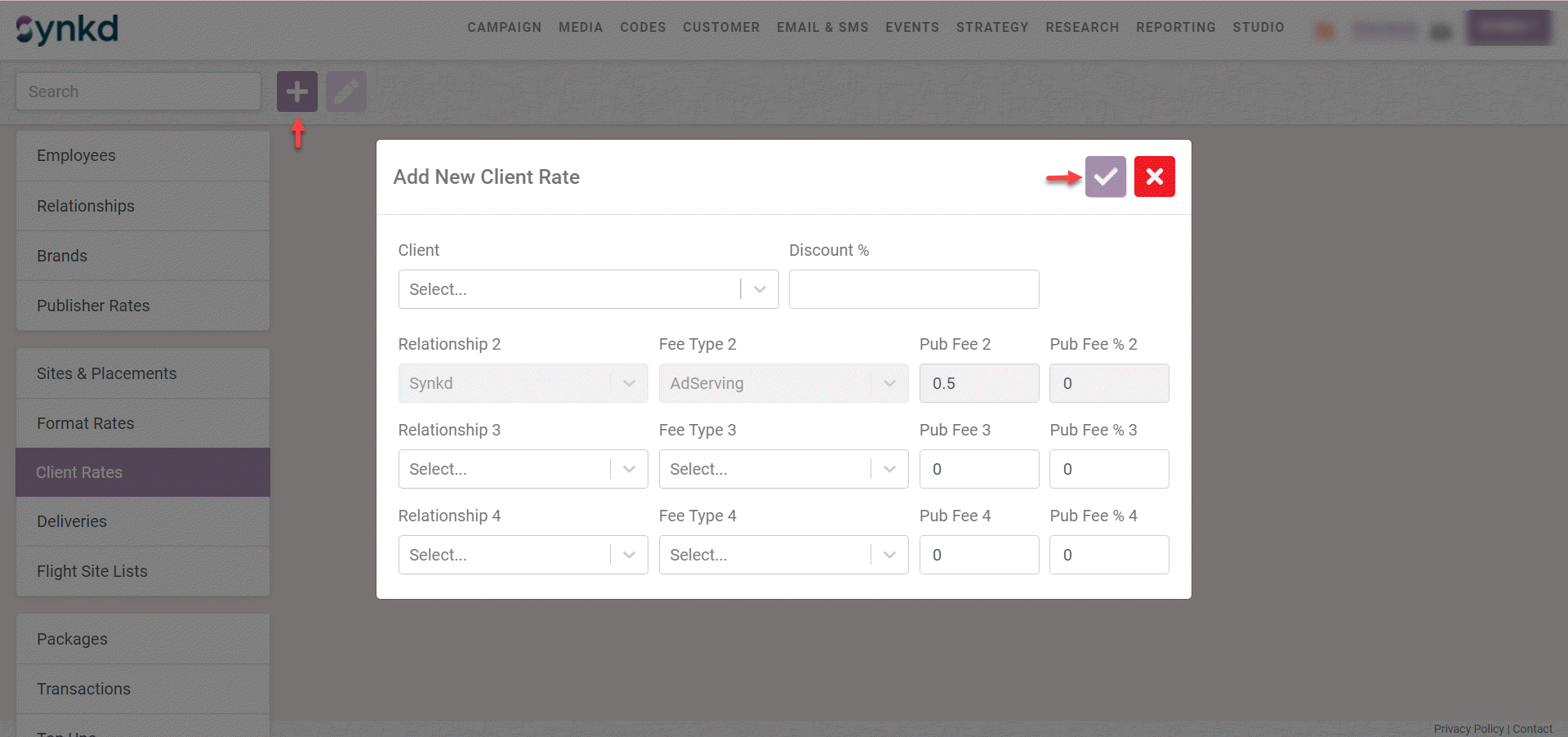
Video of steps: