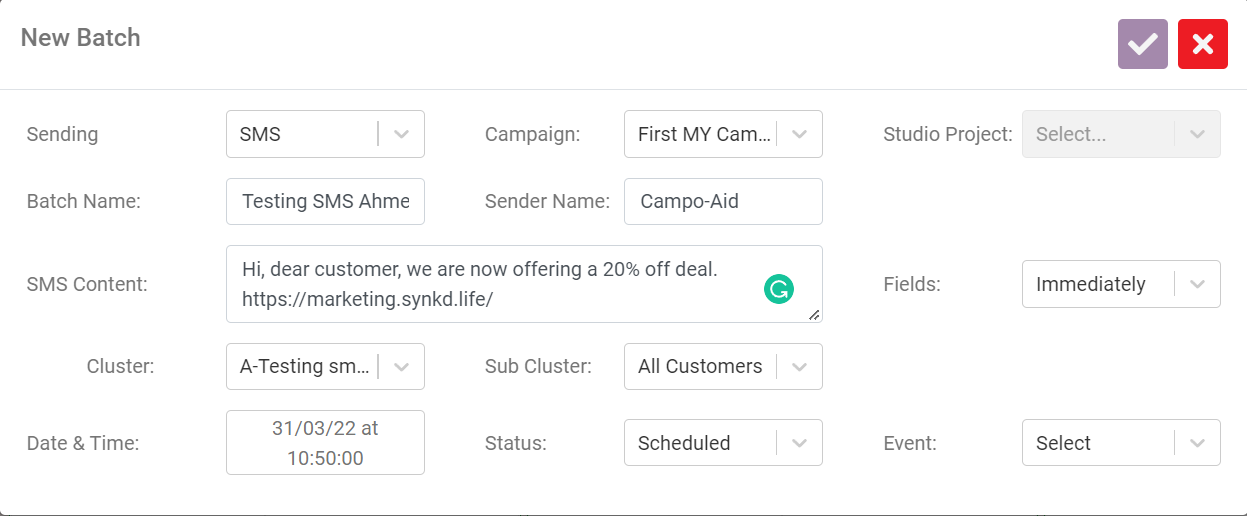How do I create a new Email or SMS campaign?
0
15 March 2022
1. Click tab on 'Email & SMS' page
2. Click on the '+' sign to create a new Email or SMS campaign
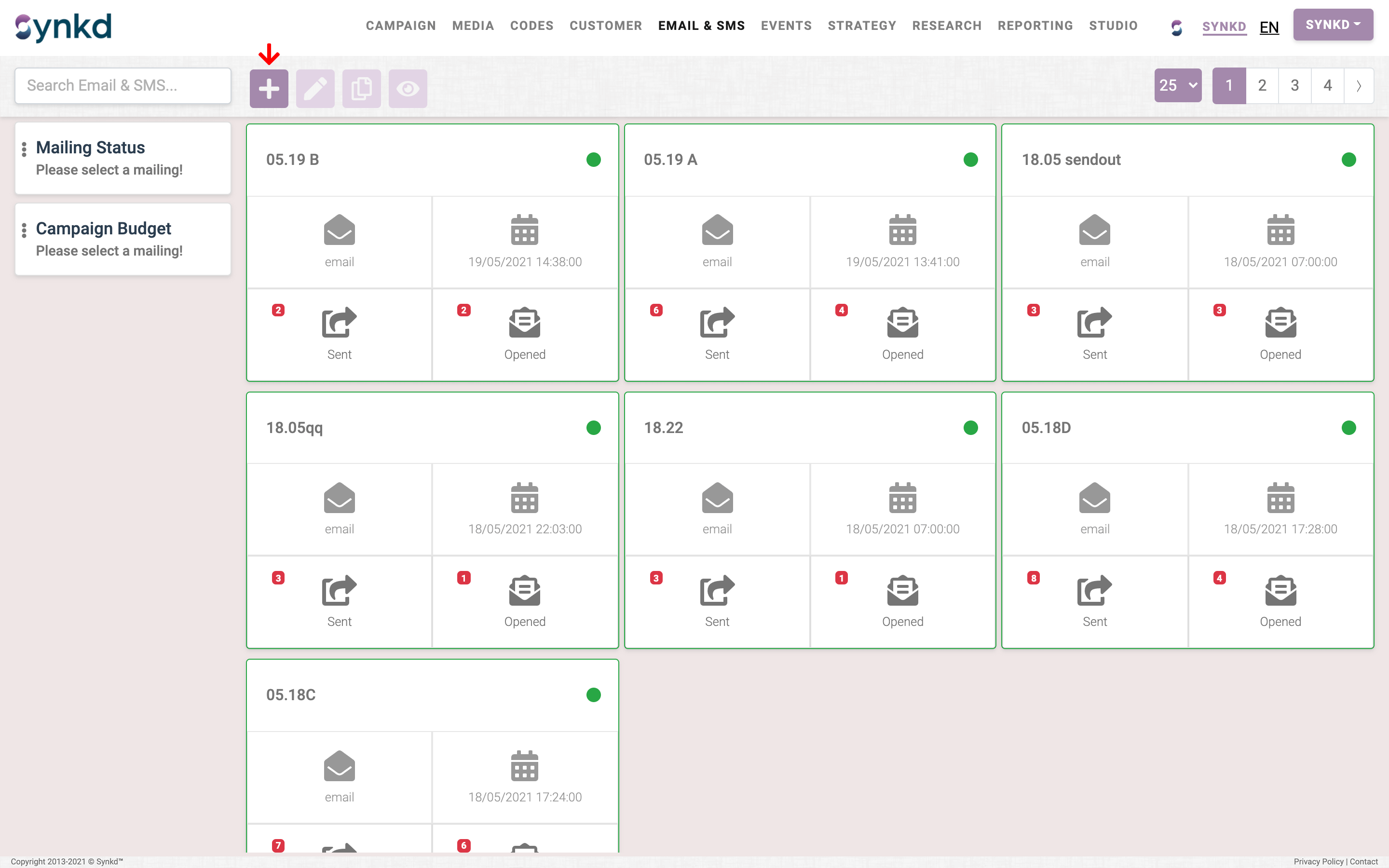
SMS:
- Select ''SMS'' for Sending
- Choose your Campaign
- Type a name for your Batch & fill in the sender name and your SMS content
- Choose your Customer Cluster to receive your SMS
- Select the date and time of sending (must be more that 20 minutes, if sending is on the same day)
- Status should be ''Scheduled'' if you are ready to send out or ''Draft'' if you want to save/edit it for later
- In Fields select ''immediately'' If applicable/ready for sending or select ''24 hours'' for sending the SMS around a time duration of 24 hours