How do I upload Customers?
0
15 March 2022
1. Click tab on 'Customers' page
2. Click on 'upload' to open Customers upload modal
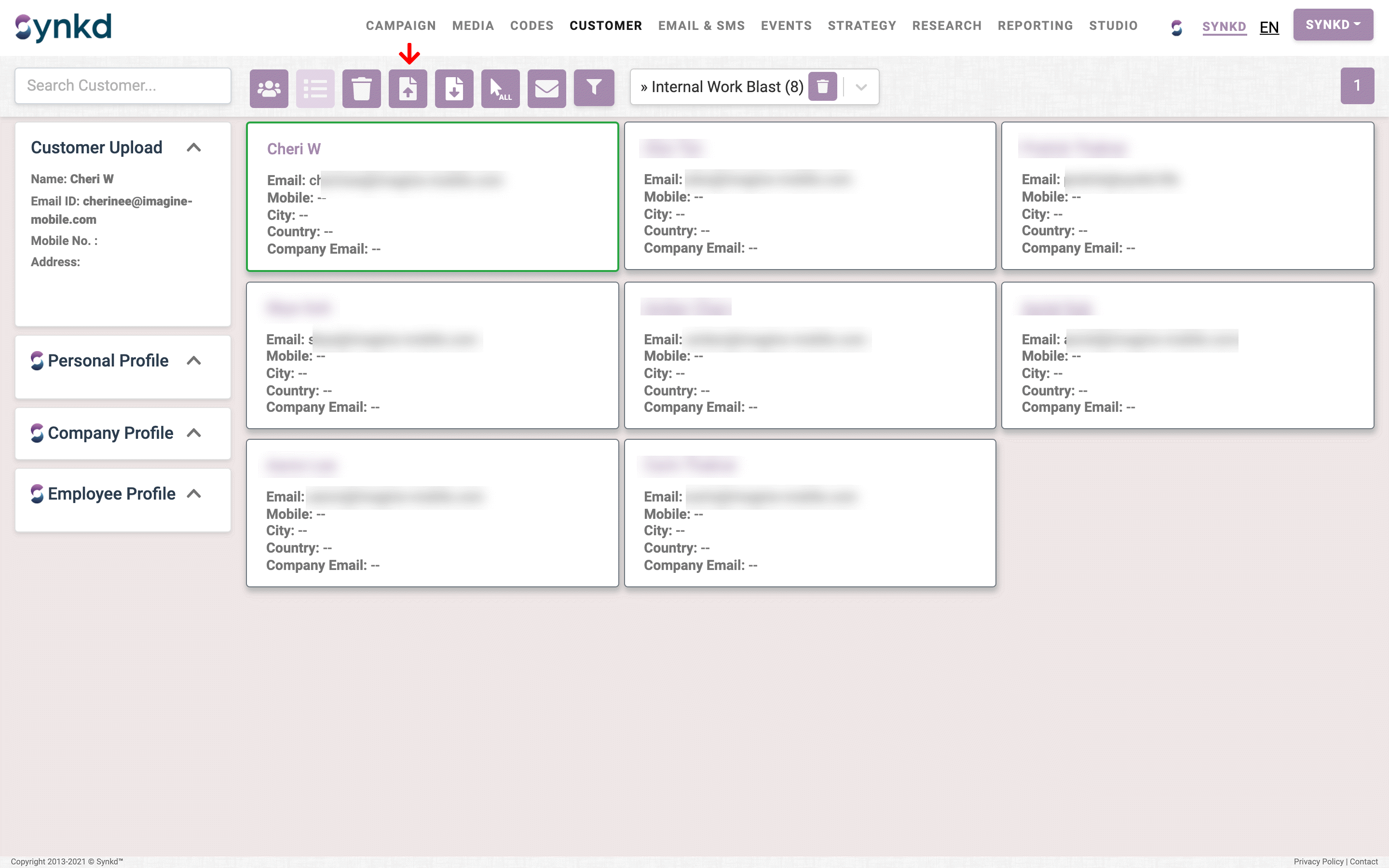
3. Select cluster & sub-cluster to add Customers list to (if applicable)
4. Click on Browse to select your Excel
5. Select Customers upload template for upload
*Depending on the size of data; it might take a couple of minutes to fully show the data*
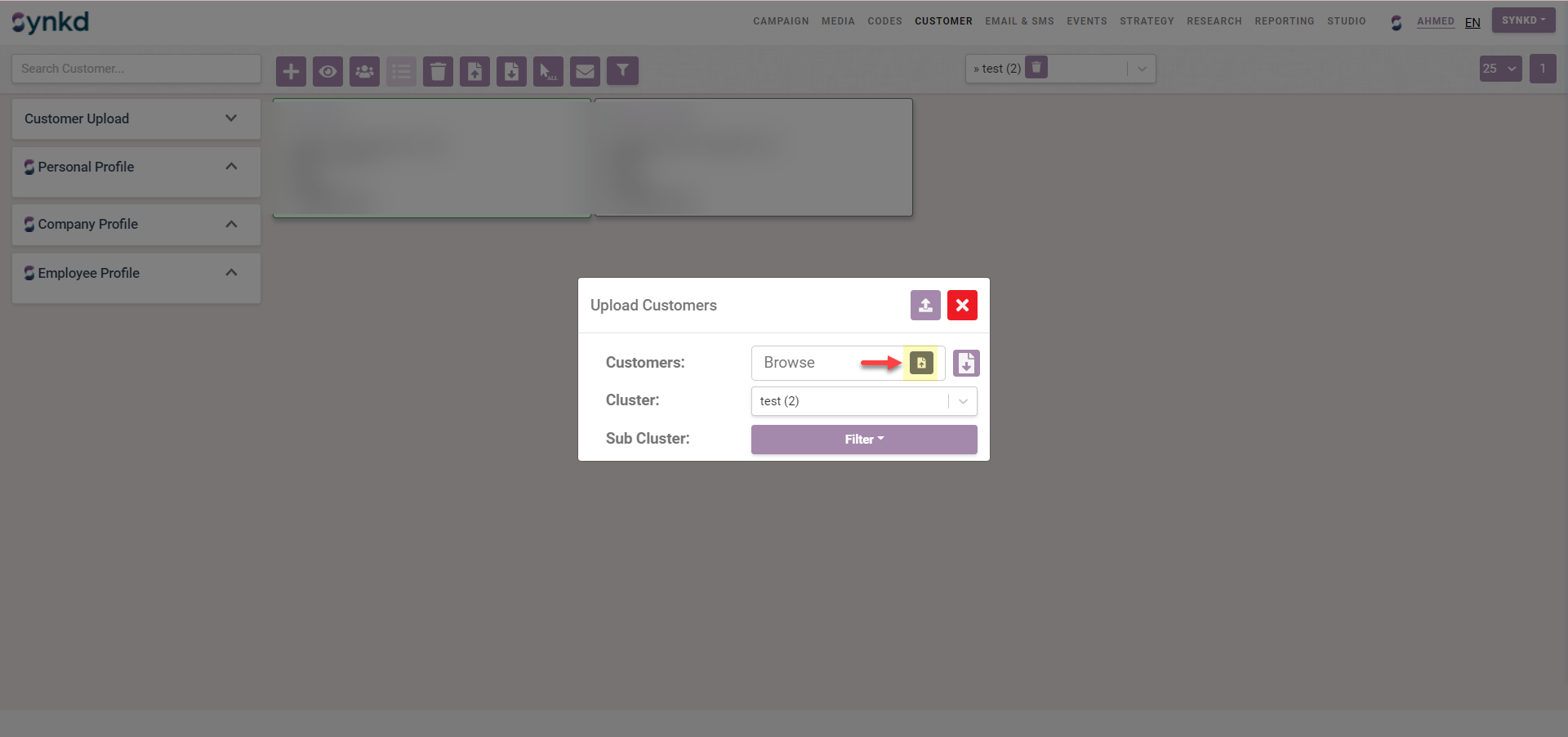
Video of steps: