How do I change the website language?
0
15 March 2022
1. Login to MSL
2. Navigate to the top right corner and click on 'language' to choose a language from the dropdown
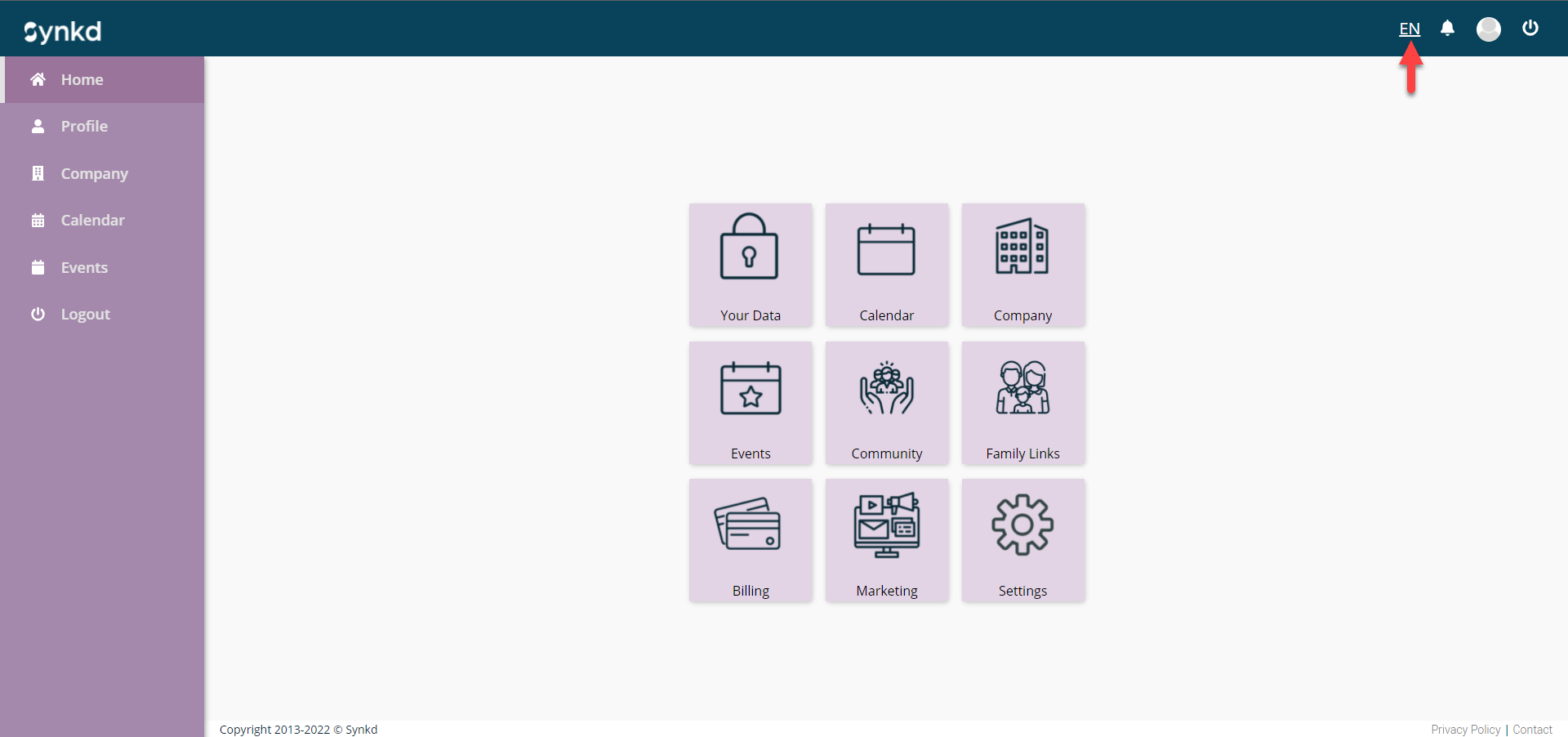
3. When in the Marketing section
4. Navigate to the top right corner and click on 'language' to choose a language from the dropdown
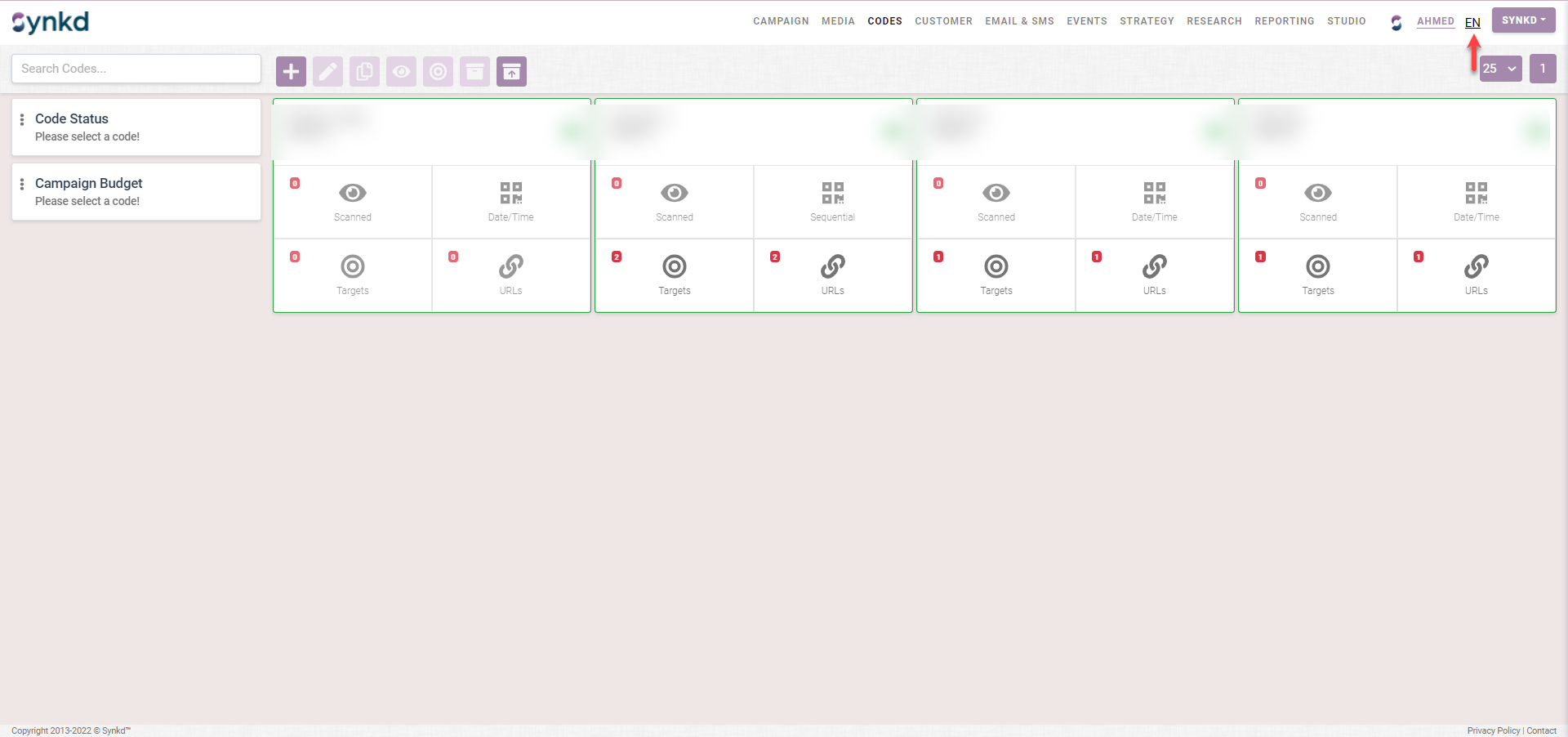
Video of steps: