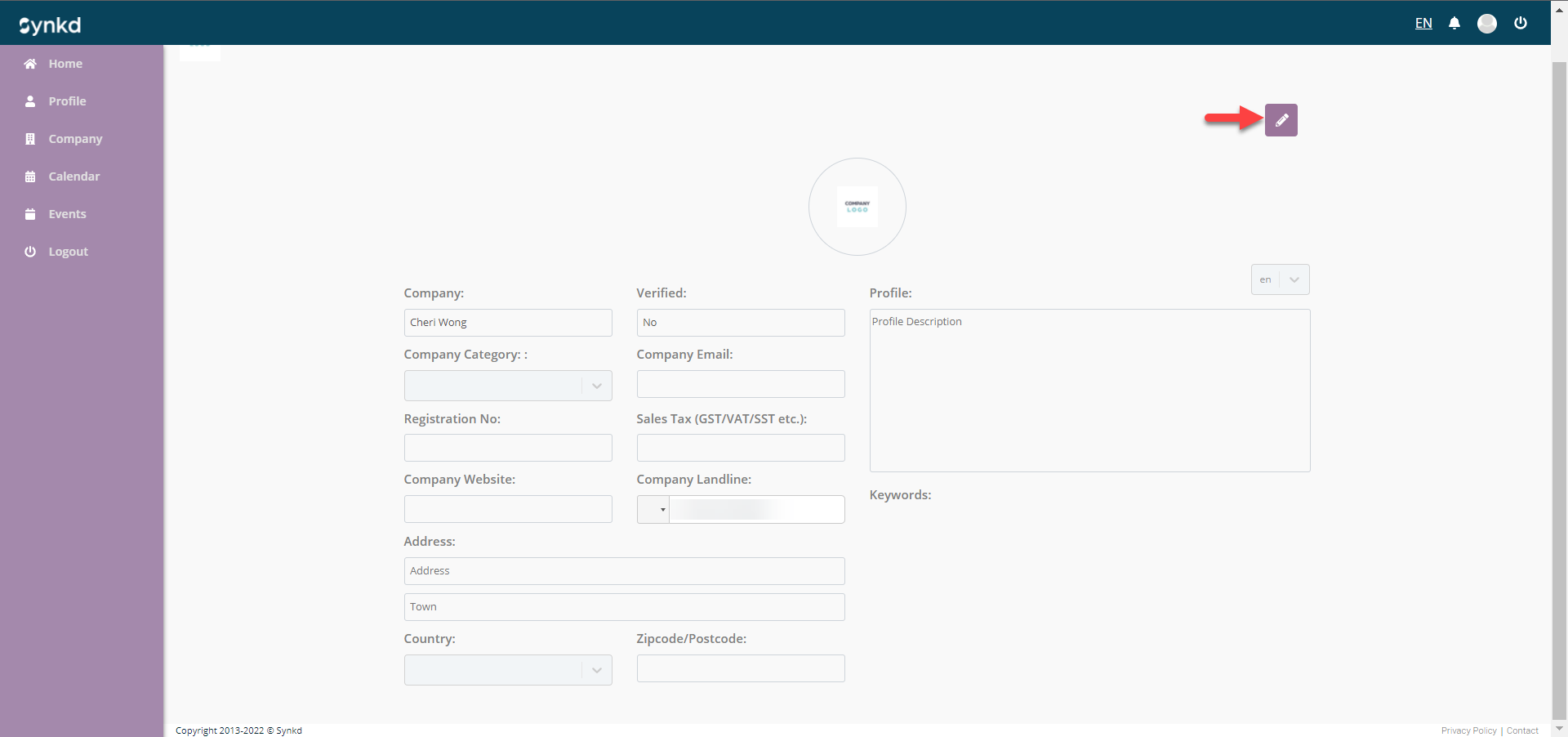How do I edit company profile?
0
15 March 2022
1. Click on 'Company Profile'
2. Click on 'edit' to edit info
3. Fill up the info
4. After completed, click on 'save' to save your updated profile
5. Click on 'x' if you wish to cancel the profile update and revert to previous info
* not applicable if the user has completed/saved data*